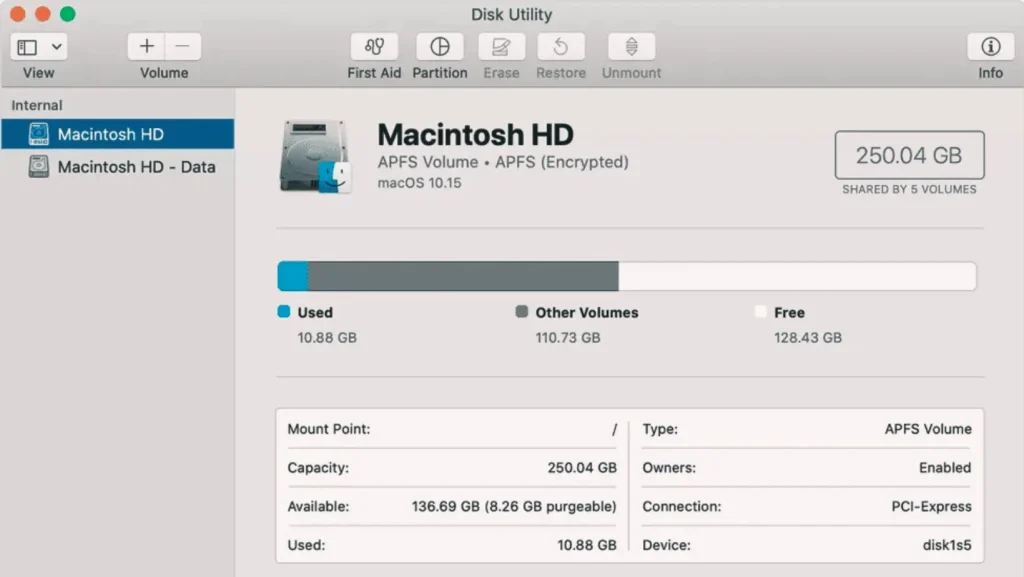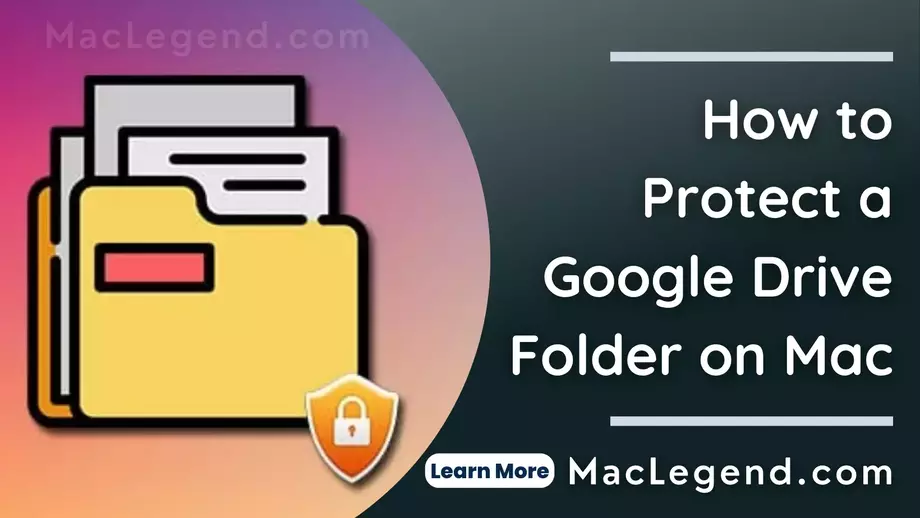We are living in an age of technology. Graphic design is one of the wonders of technology. In this article, we will discuss the 5 best rendering software for Mac of 2023.
Mac users do not have too many options than Windows PC users. Because as Windows PC users there is a lot of option op rendering software.
If you are a Mac user then no need to worry. Because there are still enough options for rendering. Today we discuss the best 5 rendering software. You can be done any kind of work with this software main We wouldn’t waste your time let’s drive to the main point.
What’s the best rendering software for M1 and M2?
It’s very hard to find the best rendering software because it depends on what kind of work you will perform. I will select the best 5 rendering software. I will give a very short intro to this software. Then you have to find out which one is best for you.
There are many rendering software available natively on the Apple silicon version. But Adobe Substance is the best rendering software for M1 and M2 Macs.
For SketchUp users who use Apple silicon Mac Enscape may be the best option. You also can use it on your M1 and M2 Mac.
Enscape
Enscape is one of the best software for both Mac and Windows. But it was only available on Windows previously. But now it’s possible to on Mac via SketchUp.
Enscape is mostly used by some of the biggest video editing productions and graphic designers. It is one of the most powerful software for rendering.
If you want to use Enscape for your Mac then first you need to have SketchUp then you can plugin Enscape on your Mac. Because Escape isn’t available for standalone download for Mac.
SketchUp 2020 does not work. If you want to plugin then you have to use Sketchup 2021 or 2022 is available for Mac.
The most important function of Enscape Sketchup is supported when you plugins with it like Material Editor, Real-time visualizations, Real-time walk-throughs, and Batch rendering.
Pricing: If you want to plugin the Enscape plugin for your Mac then obviously you have to pay, The price of the Enscape plugin is $47 per month. There is a free 14 days option available also.
Prose
- Enscape is one of the best rendering software in the market.
- Need SketchUp to work with Mac.
- It is very easy than any other rendering software in the market.
- Natively work on Apple silicon and M1/M2 Macs
Cons;
- There is no standalone version for Mac.
- Need a plugin with SketchUp on Mac.
- A monthly subscription is needed.
Adobe substance 3D
Adobe Substance is one of the best powerful rendering software. Those who have used adobe creative cloud could understand how strong the software is.
When you are using Adobe Substance 3D then it will give you the digital clay to create a realistic picture.
Adobe Substance 3D users also can convert real-life pictures into 3D models. And it made an advanced surface by mixing with light and other materials.
Adobe Substance work with some tools like Modeller, Designer, Sampler, Stager, and Painter. That is why it has developed your 3D models for rendering.
Stager is easier than Modeller, Sampler, Designer, and Painter. Stager takes the place of the old Adobe Dimension app that was previously used for rendering.
And the most important part of Adobe Substance is you can use it both in Intal and Apple silicon M1/ M2.
Pricing: Adobe Substance is not free. You have to pay for it. The monthly subscription fee is $59.91 and the $719 per year. There is a free trial option is also available. You can check how it works by clicking here FREE TRAIL
Pros:
- The interface is very easy to use,
- The clay modeling system gives you real feelings.
- The 3D modeling and rendering tools are incredibly powerful.
Cons:
- There is no creative cloud subscription.
Cinema 4D
If you are a motion graphics designer then Cinema 4D would be the best option for you. Because Cinema 4D is one of the best powerful industrial software for Macs. It is very easy to use and another important part is that you can use this software both for Macs and Intel.
If you want to make 3D animation, Modelling, simulation, and rendering then you can do anything using Cinema 4D.
Most graphics designers use Cinema 34D for creating graphics models, animation, computer graphics, process motion capture recording, and configuring design.
Those people who have used Adobe After Effects For Mac could get a limited version of Cinema 4D lite for free but this is not a powerful version.
If you are an architectural rendering then you could use Corona for Cinema 4d for the plugin.
Pricing: Cinema 4D is not free. If you want to use this software then you have to pay $59.91 per month and $719 per year.
If you want to test it first then you could use a free trial. Because there is a free trial option available.
Pros:
- Best for rendering motion graphic design.
- Best platform for streamlined, modeling, simulation, and animation.
- Very easy to use
- Works for free when you integrated with Adobe After Effects
Cons:
- This is not chips
- No standalone version is available.
Autodesk Maya
Now we will introduce you to one of the most famous rendering software that is mostly used by students. This is not only famous but also it is costly. Yes, I am talking about Autodesk Maya. Autodesk Maya is also used by some of the biggest video production houses and industries like Marvel Studios and Cinesite Studios.
Maya is incredible software for 3D animation and simulation.
So if you are a graphic designer then and want to work professionally then Maya could be the best option for you. Because Maya is one of the best rendering software that could use in your Apple Silicon M1 and M2.
Pricing: I have side it before that Autodesk Maya is not cheap software. It is high-rating software. If you want to get it then you have to pay $225 per month and $1785 per year.
Pros:
- The tools are amazing for 3D effects.
- It’s a combined product of Autodesk
- This is the best package of all
- Works on Apple silicon M1 and M2 Macs
Cons:
- There is no free trial version
- There is no standalone download option
- There is no cheaper version available
Twinmotion
There are a lot of students around the world who want to learn graphic design but they do not have enough money to buy a subscription to good quality rendering software. If you are also a student and do not have enough money to buy a subscription then no need to worry because Now we will introduce you to high-performance rendering software that is totally free for students and teachers. Yes, Twinmotion is totally free for students and teachers.
When you will use Twinmotion then you will feel similar to Enscape and Keyshot. Most of the Epic games owned the Twinmotion but this is not good for game specific and this is very good for rendering.
Pricing: If you want to use Twinmotion commercially then you need to make a license for it. The license fee is $499.
But Twinmotion is totally free for students and teachers.
Pros:
- Students and teachers can use this without any cost
- CAD and BIM are being integrated by Twinmotion
Cons
- There is no native silicon version is available.
Conclusion: There is more rendering software available. Above all, I have tried to discuss the best 5 rendering software for Macs. If you need more information about this then inform me in a comment I will bring more options for you.