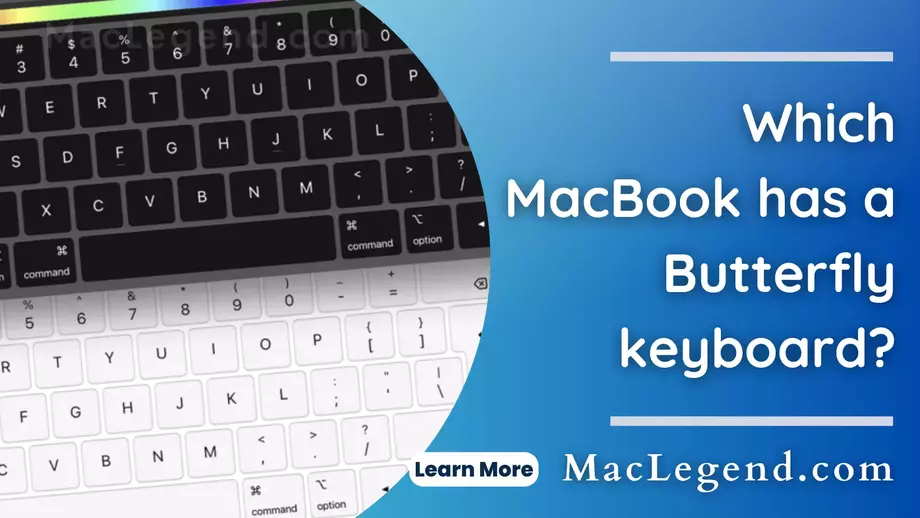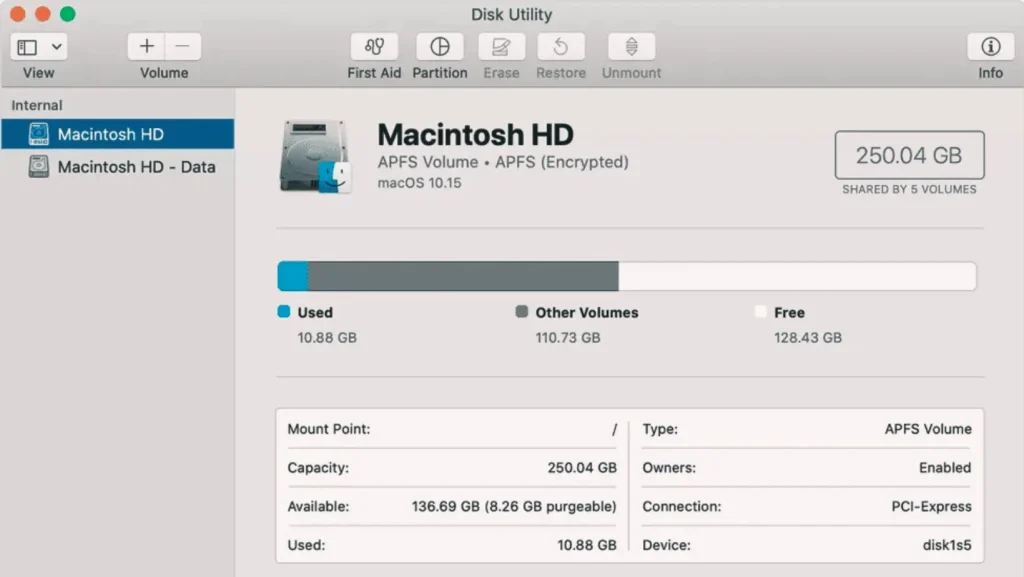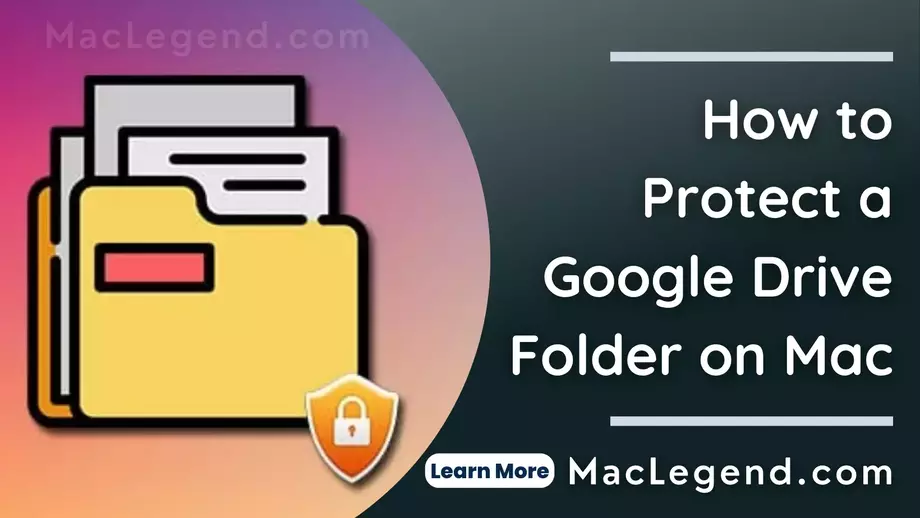Welcome to our Mac Legend. Now we know about the Butterfly keyboard’s history, How it works, and The list of MacBooks which has a butterfly keyboard. If you want to know everything about Butterfly keyboards then you should read this article. This article clears everything up.
History of Butterfly keyboard:
Apple include the Butterfly keyboard in 2015 on MacBook (Retina, 12-inch, Early 2015). But since 2012, Apple has been developing two kinds of keyboards one is a Butterfly switch keyboard and another is a scissor-switch keyboard. That are developing for MacBook pro and MacBook Air.
After introducing the keyboard Butterfly system in 2015 the Apple MacBook use this keyboard till 2019 all almost 4 years. After 4 years customer complaints forced them to abandon it. Many people are aware of this Butterfly keyboard problem because its main problem the keyboard keys didn’t work properly. That’s why Apple finally change the keyboard in 2019.
Now you buy a fairly new MacBook probably don’t have the Butterfly keyboard.
How a Butterfly Switch Keyboard Works:
A Butterfly keyboard is a type of mechanism. The butterfly keyboard consists of a small switch that works together like butterfly wings. It helps the scissor keyboard thinner on MacBook. But after developing and including the butterfly keyboard MacBook was always reported by people that’s why Apple was forced to abanded this keyboard in 2019.


The list of MacBook models with the butterfly keyboard:
- MacBook ( Retina, 12 inch, early 2015 )
- MacBook ( Retina 12 inch, early 2016 )
- MacBook ( Retina 12 inch, early 2017 )
- MacBook Air ( Retina 13 inch, early 2018 )
- Macbook Air ( Retina 13 inch, early 2019 )
- MacBook pro ( 13 inch 2016, Two Thunderbolt 3 Ports )
- MacBook pro ( 13 inch 2017, Two Thunderbolt 3 Ports )
- MacBook pro ( 13 inch 2019, Two Thunderbolt 3 Ports )
- MacBook pro ( 13 inch 2016, Four Thunderbolt 3 Ports )
- MacBook pro ( 13 inch 2017, Four Thunderbolt 3 Ports )
- MacBook pro ( 15 inch 2016)
- MacBook pro ( 15 inch 2017 )
- MacBook pro ( 13 inch 2018, Four Thunderbolt 3 Ports )
- MacBook pro ( 15 inch, 2018 )
- MacBook pro ( 13 inch 2019, Four Thunderbolt 3 Ports)
- MacBook pro ( 15 inch, 2019 )
After 2020 did you see any model with the Butterfly keyboard that Apple published in the market. Because Apple decided to get rid of the butterfly keyboard totally.
(You should know about this list after buying a Macbook.)
Butterfly keyboard problem:
The butterfly keyboard is designed like butterfly wings. That’s why it’s called a butterfly keyboard. It’s the main problem the two halves of the keyboard switch attach to a middle hinge. That’s why it has a lot of space where dust and other particulates can keet, that’s why most of the keyboards can’t work properly after a few days. Apple tried they are best to solve the problem and many times it attempted to improve the Butterfly keyboard over several years through various improvements but all the action was unsuccessful.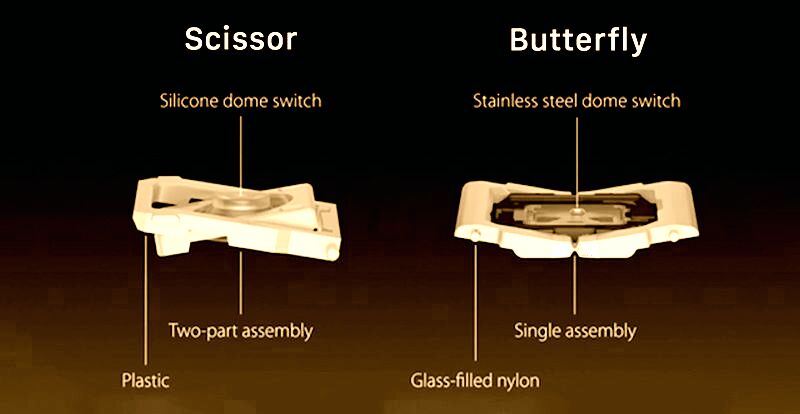
Why Apple closed the Butterfly Keyboards?
Since 2015, Apple started the using of Butterfly keyboard they faced many criticism. When the people first started experiencing issues with the design and faced many problems they had ramped up such a degree that there was no other choice for Apple to closed it.
At last Apple implemented recall a program to ended up the butterfly running problems with the people. Apple closed this Butterfly mechanism system finally.

My MacBook has a Butterfly Keyboard and is having problems. What can I do?
A huge number of people are using the MacBook with the butterfly keyboard. This person faces the problem by using the Butterfly keyboard, That’s why Apple Creat a services site,, “Keyboard Services Program for MacBook, MacBook Air, and MacBook Pro.“
Suppose You using the MacBook model one of the listed above and having problems with the keyboard like letters not appearing or repeating unexpectedly. You can get information from this Apple service site.
But this service only covers your MacBook for the first four years after the first retail sale. The services totally will be free of charge.